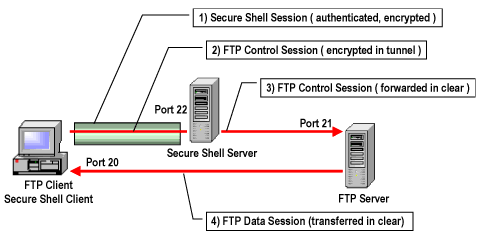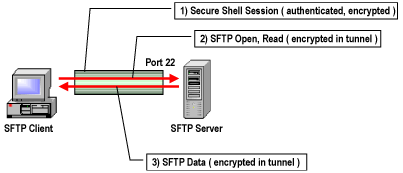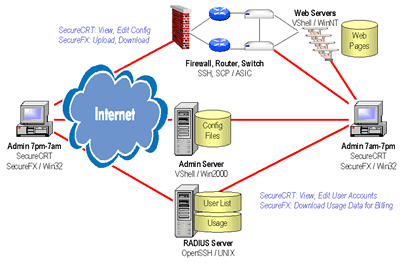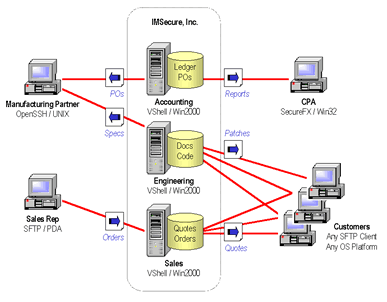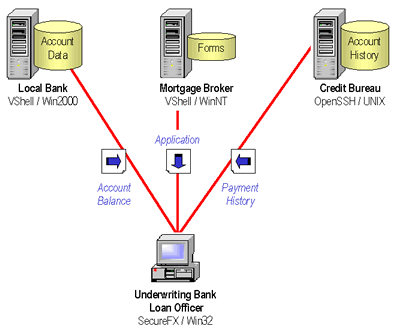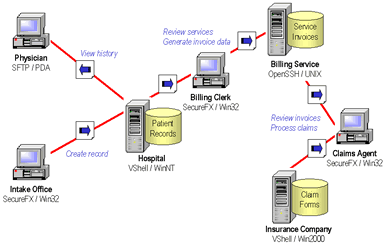VanDyke Software's VShell®,
SecureCRT®, SecureFX®
and standalone command-line utilities provide broad support for secure file
transfer. These products enable the applications illustrated in this
paper and are deployed in a wide variety of industries, ranging from IT,
financial, education, and business/consulting services to healthcare,
internet, and telecommunications service providers.
SecureCRT supports SFTP, Xmodem, Ymodem, Zmodem,
and Kermit protocols for secure file transfer operations. A built-in
TFTP server provides additional file transfer flexibility.
SecureFX is a flexible secure file transfer client that
supports SFTP, SCP, and FTPS (FTP/TLS), HTTPS (WebDAV and Amazon S3) as well
as HTTP and FTP protocols, integrated into one easy-to-use graphical user
interface. SecureFX is easy to learn and takes just a minute to install.
It offers an extensive set of security options, including AES, ChaCha29, and
Twofish encryption and RSA/DSA and X.509 public-key authentication. SecureFX
supports multiple concurrent file transfers. Advanced features include
relentless file transfer, convenient drag-and-drop file transfer, one-click
folder synchronization, and network neighborhood integration.
VShell is a full-featured Secure Shell server for Windows,
Linux, and Mac that protects data in transit with SSH2, SFTP, FTPS, or HTTPS.
It supports SSH2 command shell and port-forwarded sessions initiated from
SecureCRT or any standard SSH2 client. In addition, it supports secure file
transfer from any SFTP or SCP(2) client, including SecureFX SFTP and the
vcp command-line utility. VShell offers password, public-key, Kerberos,
keyboard-interactive, and X.509 certificate authentication. It enforces
Windows access restrictions based on user account, privilege, and file
permissions. Easy-to-define filters can permit or deny access to clients,
identified by IP address, subnet, hostname, or domain. File transfer can be
limited to specific users or groups. A virtual root folder can be specified
to limit access to only a section of the file system. Installation and
configuration is quick and easy. VShell Enterprise Edition with HTTPS
provides an easy-to-use, browser-based file transfer solution for end users.
Standalone command line utilities (included with VShell and
SecureCRT) provide the ability to automate secure file transfer
operations. vcp is a Windows command-line SCP(2) utility, perfect for
scripting routine administrative tasks that might otherwise be accomplished
over FTP without security. vcp brings the convenience and security of SCP(2)
to any Microsoft Windows platform. vsftp is an interactive SFTP command-line
utility providing quick, easy, and secure file transfer operations.